
You may have read my last blog post about the dangers of Electromagnetic Fields (EMFs) and your DNA. Or maybe you haven’t, I think it would bear reading that blog first. EMFs and your DNA
Anyhow, onward and upward as they say. Who says that anyways? Sorry, I digress.
Anyhow, onward and upward as they say. Who says that anyways? Sorry, I digress.
Back to the main point of this blog, do you have smart electronics in your home? Or is everything you use wired to the power or the internet with a wire or cord? What I intend to show you today is that getting your home less invaded by radiation IS possible. The first step being to shut off the WIFI and use ethernet cables to plug into your laptops, desk tops and even your IPADs.
Smart phones are a whole different animal, although they can be wired up to the internet, it may prove to be too tempting to just unplug it to step away with it as we want to go sit on the couch or go out to our car. I am in the process of making this very decision myself. Ugh. I heard that productivity goes way up when you dump the phone. Guess you would be more intentional about what you are doing with your time if you didn’t have this small set of cells buzzing, dinging and ringing at you, hey?
Going about hard wiring your electronics is not as inconvenient as you might think, I believe it takes a mindshift and then the creative juices can start flowing on how to accomplish this if you have been used to walking around the house with your laptop, for example.
Picture one:
Adapter for ethernet cord to USB

Picture two:
USB-C Adapter that has 8 different ports in it and an ethernet port on the end.

Picture three:
Modem for the internet with plug in points for ethernet and a telephone. (more on this later)

Picture four:
In case you have many devices, here is a splitter or Router that will give you the capability to hook up 8 different devices using ethernet cable!

Picture five:
Wired keyboard and mouse to replace wireless ones.
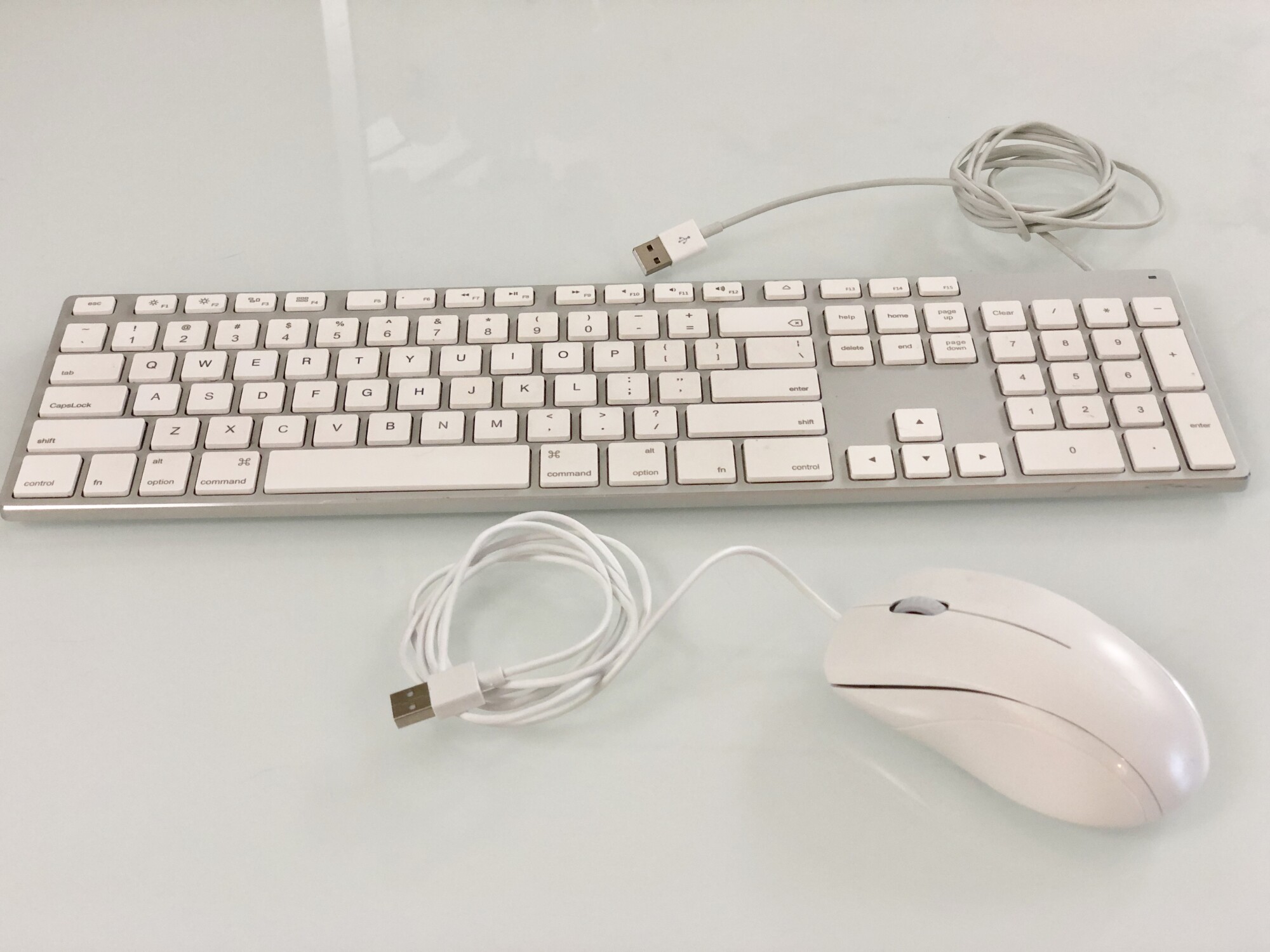
The next big question would be how to decrease the radiation from your cell phone. There are two ways to skin a cat, I always say. Well, actually I don’t really ever say it, but it did seem fitting at that moment. Anyhoo, if you are not willing to give up your smart phone for a dumb phone, then here are some tips to at least decrease your body's exposure to the amount of harmful radiation:
Put the phone in airplane mode while you sleep or even throughout the day if you have times where you don’t need to be immediately accessible.
Send a text rather than stay on a long phone call.
Use your phone on speaker mode and put it a foot away from your body rather than holding the phone up to your ear or mouth.
Video two:
Download content onto your laptop then turn off the WIFI.
Only turn Wifi receptor on when absolutely necessary and then, do not have the “laptop” on your lap!
Radiation is cumulative, so each thing you change adds up to preserving your health.
I would show a third video of a smart TV going into the garbage bin, but alas, I do not have one. I chose to buy a used plasma TV off a local selling site. And for sure I do not use any bluetooth items such as wireless earbuds. Making sure these “receptors” for WIFI and Bluetooth are turned OFF is critical, because even if you are not using them, they will still be searching for a connection thereby sending out radiation if you do not turn them off at the source.
Please see attached articles as to why you should hardwire your home. The health effects are real, even if you are not aware of any concerns at this point. If you have a genetic defect like my son, the critical issues of radiation are multiplied, but they are still a concern for ALL of us.
Thank you so much for reading. Much love, healing and peace,
Paula Baron P.T.
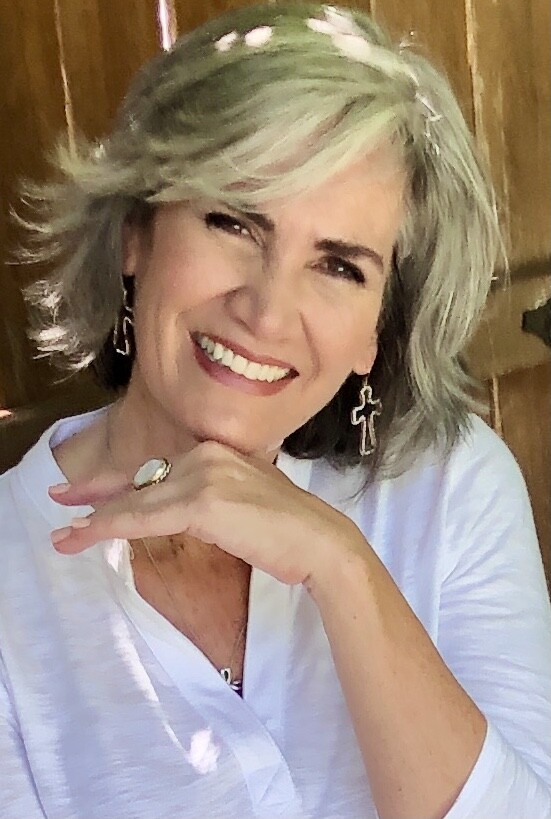





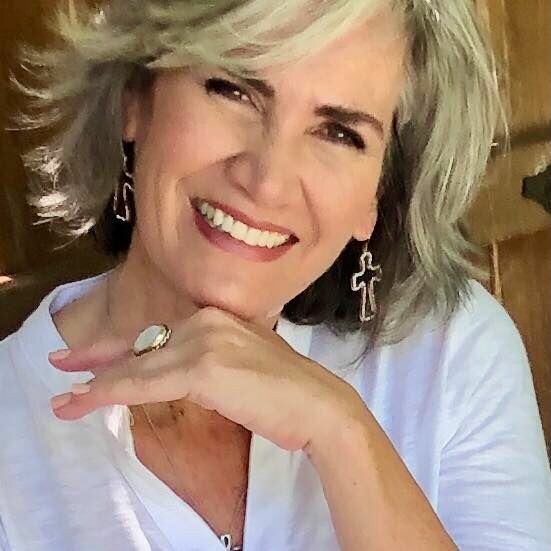

0 Comments